# Display result columns
When you are in the result detail of the a rule, you will see a multi-select box for the columns that you wish to display on the output.
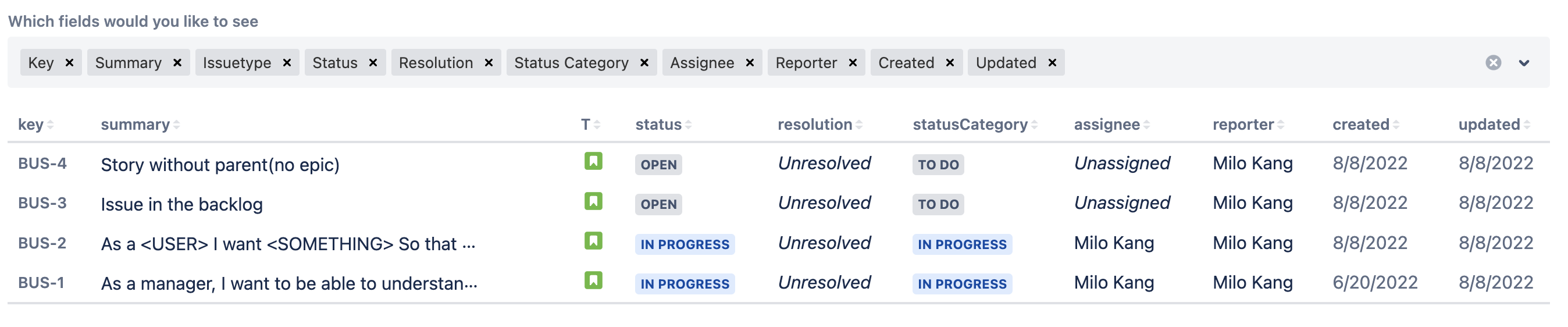
Simply toggle it the list of fields to be hidden or visible.
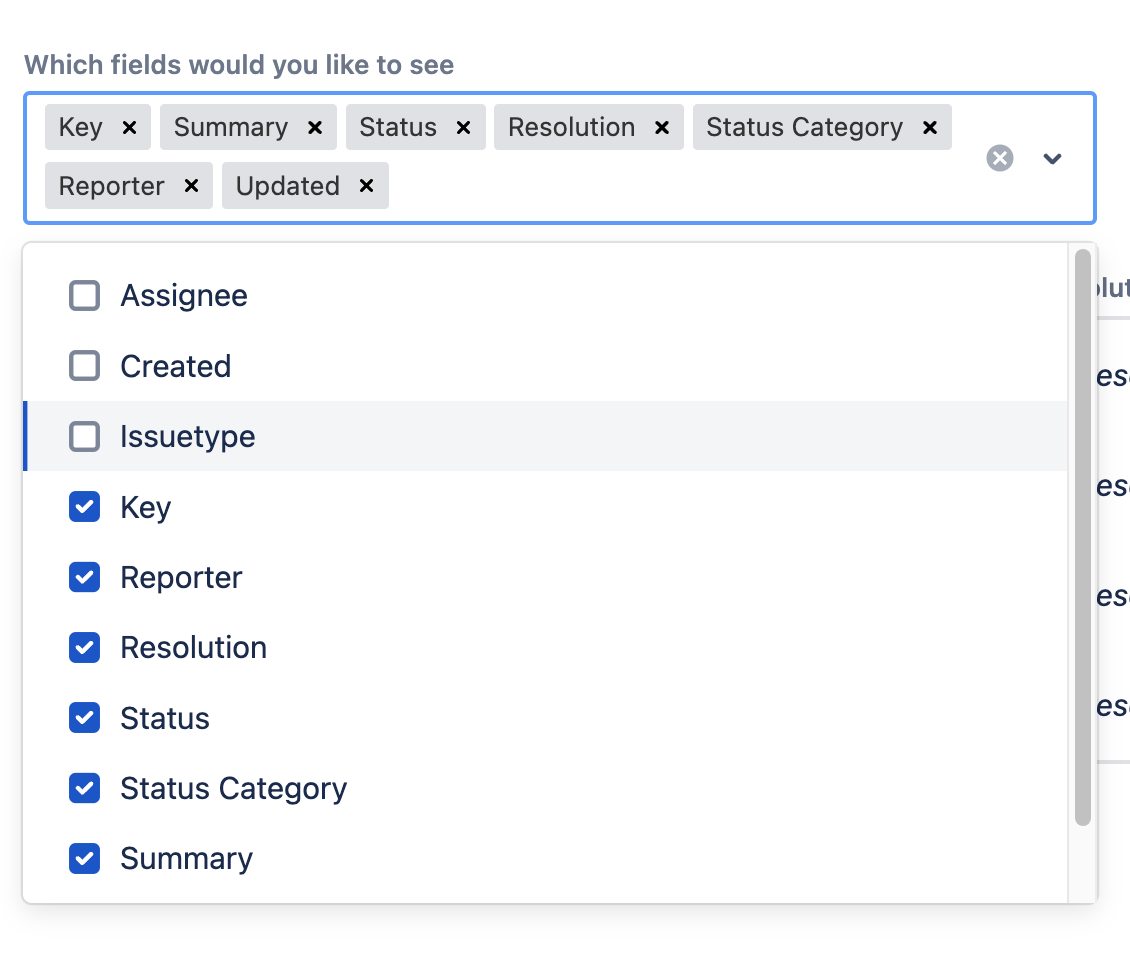
The order in which you select the fields will determine the order of display. If you want to change the order, simply delete the fields and start over, selecting them in the correct order.